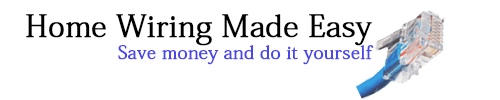When you are doing any type of renovations to your house or office you
always need to consider Phone, Data and TV wiring. I recommend you use
Cat5 cable for everything (at least for phone and data - internet).
Cat5 is the blue cable that you always use to hook your computer up to
your modem or router.
Cat5 cable has 4 pairs of cables in it, so 8 wires. I have worked in
this industry for may years now and it is very frustrating to watch
people use this cable wrong.
There is a color code that should be followed:
It would seem like it would make no difference if you were to use any
color in any order, well it does. It would probably work, but some of
the pairs are twisted more then others for reasons.
Anyways... Lets talk about installing a phone jack. When installing a
phone jack it is very simple. You will use pair 1 (blue/blue white).
Hook one end up to the jack and the other end up to the demarcation
point or protector.
On the jack you will see spots for red, green, black, yellow. Those are
the original colors that were used in 4 wire quad cable. You can still
buy this cable and it works fine but I will get into my reasons for
using Cat5 later in this article. So the Blue goes where the Red is
labeled on the jack and Blue/White goes where Green is on the jack. It
probably will work if it is backwards, but the polarity will be wrong.
This is the demarcation point or protector. Blue goes on the right and Blue/White goes on the left.
Here is a picture of the quad wire I was talking about earlier. So pair
1 would go on the jack, just follow the colors on the jack. Then at
the protector you will need to put red on the right and green on the
left.